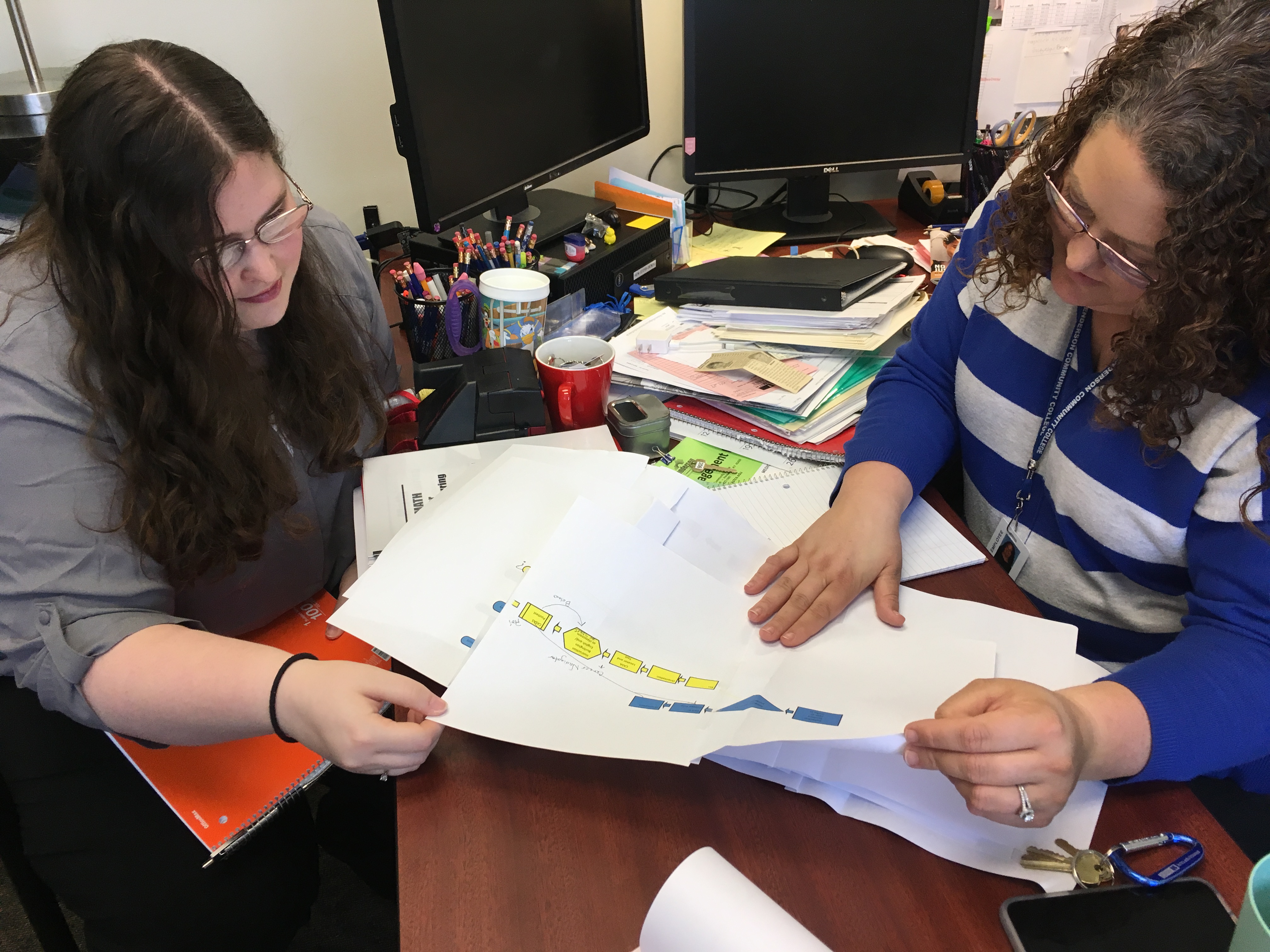
PRODUCT DESCRIPTION
The project of the HCTC PLC was to create and use a process map of the student experience with the goal of improving enrollment and MSGs. This project was chosen because the program staff all had less than one year of experience and the program was in the process of staffing up. Therefore, a process map would be useful for both students and staff to understand the steps a student might take to achieve his/her goals. A rough flip chart draft was developed, followed by maps created in publisher of the entire program and the individual programs (ELA, Pre-employment, GED®). The map proved immensely useful for new staff and as an orientation tool with students. It served as a successful tool for opening the discussion with students for setting short and long term goals.

LIVE AND LEARN, MESSY MOMENTS
- The project was hard to attend to because the program was in the midst of staffing up and staffing changes.
- Staff shortages reduced time and attention.
- Finding the best platform with which to create the process map (looked at mapping software and/or applications, excel, publisher…)
- In many respects the hand drawn process map best defined the process,but it did not have the portability and duplication ability that the map created by Word did.
- The myriad of interconnected relationships in the chart proved to be so complex that separate maps had to be developed for student goals such as GED®, ELA, Pre-employment. The chart showing the vast number of relationships is used only to demonstrate to staff that it is complicated and there is no one or direct path.

MASTERY MOMENTS
- Immediate reward was evidenced by the project when the rough draft process map that was created by staff on a flip chart proved to work very well in helping to explain the process to staff and students.
- A positive asset for a hard year.
- Reviewing and using the map led to establishing set orientation classes.
- The process map is immensely helpful in training new staff.
The map is and will continue to be used with students and new staff. It will also continue to evolve and change as new efficiencies and other changes are “mapped.”The format allows the program to hand to targeted map to students and explain the process for achieving selected goals.
Using the map definitely opened the door for students to setting long term goals.

WHAT DO WE NEED TO CLONE THIS PRODUCT?
- You can use the process maps we’ve created since they are not program-specific.
- The Process Addendum for brief explanations
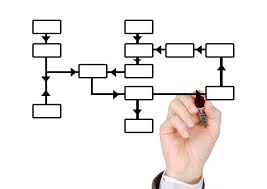
WHAT IS THE PROCESS?
- Do a rough list of each of the steps for a student from program contact through to their end point with the program. There may be different lists for different students: ELA, GED, Brush-up, etc.
- As the steps are identified draw them out on a large flip chart and show with arrows repeated steps, skipped steps, etc.
- Review the chart map with staff and students for accuracy, adjustments and inclusions.
- Determine format for preservation through designated or readily available software. We chose Microsoft Publisher with the insert of flowchart symbols because it was readily available, familiar to all staff and did not require the acquisition of new skills.
- Learn the symbolism of the shapes. https://www.smartdraw.com/flowchart/flowchart-symbols.htm
- Create your map(s) in the chosen format, such as Publisher. To avoid additional complexity, one overall chart (color coded for path) supplemented by a simple student chart for each path is recommended. This way students can focus on their path and also know that others are available.
- Continuously evaluate the map for efficiencies, accuracy and changes.
- Recognize it will never be finished.
- To tie it all together for new staff the process map should be accompanied by a clean copy of all enrollment documents, and the Implementation Guidelines with relevant pages noted.




