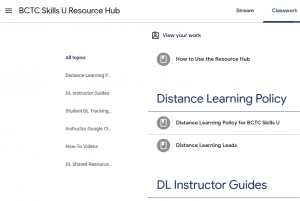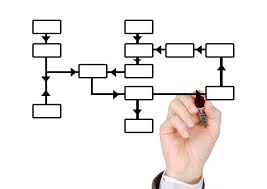
WHAT IS THE PROCESS?
Action Plan
Team will develop a Distance Learning Policy to provide consistency in orientation/advising, information provided to instructors, student follow-up with a given schedule.
Team will work with each county to designate a Distance Learning Coordinator (DLC) to serve as a “go to” person for instructors/staff who have questions about individual distance learning programs.
Team will develop Quick Reference Guides for instructors to help acclimate them to various programs offered.
Team will develop a process to provide GED Ready vouchers to enrolled students so those students may complete Ready test off-site (with instructor approval).
Team will initiate work to determine which distance learning portal would best meet program-wide needs.
Team will create a google.doc to upload/share ideas regarding further distance learning guidelines to address:
- Expectations for students
- Recording proxy hours
- Tracking/student follow-up, etc.
Team will work with instructors to develop Google Classrooms.
The Distance Learning Team identified a need for a centralized resource hub where teachers could post and share with their fellow teachers videos, lessons, and resources. The resource hub would
- Allow current and future staff to access a central location for distance learning resources
- Increase efficiency to have a central location
- Help staff manage time more effectively with respect to distance learning
- All instructors to use and share research-based strategies and best-practices
Team members also identified other needs related to distance learning, including
- Updating Instructor Guides and the Distance Learning Policy
- Creating a Student DL Tracking Templates for sites to use to include information on the types of products being used by the student, usernames and passwords, name of primary instructor.

Outcomes
The BCTC Distance Learning Policy was developed and adapted by each county.
Moving forward, our DL Policy can be revised to include any needed guidelines based on using a portal.
Distance Learning Coordinators (DLCs) were identified within each county.
Quick Reference Guides for Instructors were developed for the following resources and uploaded to the Resource Hub:
- Using Burlington English
- Using EdReady
- Using Fast Forward
- Using GED Academy
A process for taking GED Ready Tests Off-Site was included in the BCTC Skills U Distance Learning Guidelines
Work related to identification of distance learning portal moved to fall of 2020.
The BCTC Skills U Distance Learning Guidelines are included in the DL Policy.
Our Google Classrooms are currently a work in progress. We also plan create a DL Coordinator and Quick Reference Guide for Google Classrooms.
The Distance Learning Team created the BCTC Skills U Resource Hub on Google Classroom.

- Invited staff to join as teachers; thus enabling them to post their own materials as well as access any materials on the site.
- Began creating, curating, and sharing how-to videos, Google Classroom codes, and other resources. (Sharing Google Classroom codes enabled fellow teachers to access individual teachers Google Classroom.)
Team members developed a Student Distance Learning Excel file. The file allows each county to maintain and update as needed information that will enable all staff to assist a student in the event a need should arise. The file includes information on the distance learning product(s) that a student is using, that student’s username/password for each product, the name of the primary instructor for that student and any other information that will be useful in aiding the student. By providing access to all instructors, anyone can assist the student in case of a teacher absence, a school shutdown, or any other reason that the primary instructor is not there to assist the student.
Team members are currently identifying distance learning options for students who do not have laptops/computers and WiFi that work easily and effectively. Team members are researching resources that students can access using a smartphone.

WHAT DO WE NEED TO CLONE THIS PRODUCT?
- The BCTC DL Policy, DL Quick Reference Guides, and DL Coordinator are all concepts that would be easy to replicate.
- Providers of multi-county programs would need to identify internal processes that work for their locations and can be implemented program wide, while also accounting for need for flexibility.
- Providers also need to use current KYSU Policy as found in the IG when crafting their own internal DL Policy.
- Providers would also need to identify staff program wide who have a strong working knowledge of the DL programs offered and can serve as DL Coordinators and provide assistance in creating DL Quick Reference Guides.
- To preview the BCTC Resource Hub and/or to clone it, reach out to Morgan Dow (mdow0005@kctcs.edu) or Susan Pittman (skptvs@gmail.com).

LIVE AND LEARN, MESSY MOMENTS
We found that we need to use technology to a greater degree in our in-person classrooms, so that students are more comfortable using it in a situation like the COVID-19 shutdown.
Biggest issue was dealing with COVID-19. Because of the shutdown, we realized quickly that we needed to expand on the product offerings by developing Google Classrooms much sooner than expected. In hindsight, perhaps we should have initiated use a distance learning portal program wide this past year.
Leading a team that’s not working together in-person is difficult.
Issues with Google Classroom invites – staff not receiving teacher invites.

MASTERY MOMENTS
- Our DL products lent consistency to the program, while also provided flexibility to individual counties, which was very important to use since each county has unique needs.
- We are currently developing our own Google Classrooms in each county, but we continue to share ideas with each other, as well as best practices. We have shared each others’ Google Classroom Codes in our Resource Hub so that we can potentially clone work that has already been done rather than starting classrooms from scratch.
- Figured out the Google Classroom invite issue was related to an individual’s Google Classroom settings. The settings must be set to receive co-teacher invites by email.
- Successfully uploaded a variety of materials to the Hub.
- Collaborated – this product is something everyone can be involved in and many PLC members are already involved in.
- Shared information about new tools, like IXL Learning.
Results of Product
The BCTC Skills U Resource Hub was established to provide an efficient means for instructors/staff to access policy information, classroom resources, instructional videos, and a growing variety of materials. All instructors have been invited to serve as co-teachers in this Google Classroom Resource Hub. Instructors may post, share, and access resources in one central location. The Hub was featured as a model in Foundational Practices for LMS and Videoconferencing, a Professional Learning Boot Camp facilitated by Susan Pittman on April 20, 2021.
To preview the BCTC Resource Hub and/or to clone it, reach out to Morgan Dow (mdow0005@kctcs.edu) or Susan Pittman (skptvs@gmail.com).